This is the layout I created with the March Main Kit and the globe digital cutting file, which is one of the MCS March digital cutting files:
Did you ever have the chance to play around with the PixScan cutting mat? I found it so easy to use! Wish I had known that before, I would have used it sooner! However, I found I had to upgrade to a later version of the Silhouette software, so now I have 4.1 (but I think V3 will do as well).
Here's how I did it:
1. As I wanted to cut out many of the butterflies from the Simple Stories "Choosing Happiness" paper and I'm not very good at hand cutting I decided to give the PixScan cutting mat a go. I adhered the paper on to the mat (it has to fit within the lines of your mat) and took a photo with my mobile phone from the entire mat:
2. As I took the photo with my iPhone, I just emailed it to myself and then saved it on my computer. Next I opened my Silhouette software and fed the PixScan cutting mat into my Silhouette:
3. As soon as my Silhouette programme opened I clicked on the PixScan button, in version 4.1 it's on the right side, and clicked on "import PixScan image from file". I selected the photo I just took on my phone (the one above, where you can still see a bit of the floor of my room) and clicked on it. As soon as it finished uploading my screen looked like this:
4. Next I clicked the “trace” button (in V4.1 also on the right hand side) and clicked on the "Select Trace Area". I selected the entire shape, but released the compound path to delete the butterflies I didn't want. When I had done that my screen looked like this:
(I always place a book before and behind my Silhouette so the mat doesn't fold.)
Beautiful right?!
Because I was using my Silhouette anyway I decided to also cut one of the MCS digital cutting files, the globe:
I added a little bit of yellow distress stain to my white cardstock background:
And as soon as that had dried I got started on building my page: I used a photo of me with one of my best friends:
Most of the butterflies I cut out were adhered in one large cluster on the right side of the globe:
I gradually filled my page with more embellishments (chipboard stickers and other stickers):
These Hampton Arts butterfly stamps, also from the MCS March Main Kit, were also just perfect for my page!
The journaling and (machine)stitching came last.
I just love the result and will definitely use the PixScan Cutting Mat more often.
and a few close-ups of my page:
Thank you so much for stopping by my blog today. I hope I've been able to inspire you a little and you feel like scrapping with the MCS March Main Kit as well!
And last but not least the photo of the My Creative Scrapbook March Main Kit:
Hugs,
Monique




















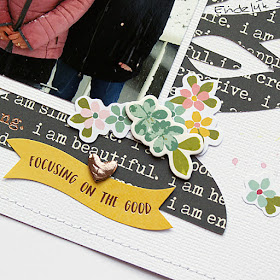

Wow!! This is gorgeous! LOVING the butterflies and that circular frame!!!!!!!
ReplyDeletewow. ik ben het helemaal mee eens. super gaaf.
ReplyDeleteWOW! Amazing page!!! LOVE all the details.
ReplyDelete